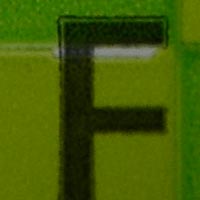Sanyo Xacti C4
Review Date: April 28th 2005
|
Image Quality
All of the sample images in this Review were taken using the 4M file quality setting, which gives an average image size of around 1Mb.
Noise
There are 4 ISO settings available on the Sanyo Xacti C4 which you can select at any time. Here are some 100% crops which show the noise levels for each ISO setting:
ISO 50 (100% crop) |
ISO 100 (100% crop) |
 |
 |
ISO 200 (100% crop) |
ISO 400 (100% crop) |
 |
 |
The noise levels look fine at the slowest ISO speeds of 50 and 100, but quite a lot of noise is already starting to appear at ISO 200 (not exactly a fast speed) and by ISO 400 it is very apparent. A below-par performance by the Sanyo Xacti C4's 4 megapixel CCD sensor.
Sharpening
Here are two 100% crops which have been Saved as Web - Quality 50 in Photoshop. The right-hand image has had some sharpening applied in Photoshop. The out-of-the camera images at the default setting of Normal are a little on the soft side, with post-processing revealing some extra detail. You can't change the sharpening level on the Sanyo Xacti C4, so you wil either have to live with the slightly soft images that it produces, or be prepared to sharpen them later on your computer.
Original 100% Crop |
Sharpened 100% Crop |
 |
 |
 |
 |
File Quality
The Sanyo Xacti C4 has 6 different JPEG file quality/size settings available with 6M as the default option. Fujifilm have differentiated their cameras from the competition during the past few years by claiming that despite only having, for example, a 6 megapixel CCD, the camera can deliver a 12 megapixel image that maintains the same quality. I'll let you make up your own minds - here are some 100% crops which show the quality of the various options, with the file size shown in brackets.
|
8M (3264 x 2448px) (1.85Mb) |
4M (2288 x 1712px) (932.7Kb) |
 |
 |
|
2M (1600 x 1200px) (517.4Kb) |
0.3M (640 x 480px) (80Kb) |
 |
 |
Chromatic Aberrations
The Sanyo Xacti C4 suffered badly from chromatic aberrations, which appeared in both high-contrast situations, such as the roof structures in the examples below, but also in situations where you wouldn't necessarily expect them to appear. When they did appear, chromatic aberrations were at least generally located at the edges of the frame.
|
Example 1 |
Example 2 |
 |
 |
|
Example 3 |
Example 4 |
 |
 |
Macro
The Sanyo Xacti C4 has a Macro setting that allows you to focus on a subject that is just 2cms away from the camera. The first image shows how close you can get to the subject (in this case a compact flash card). The second image is a 100% crop.
|
Macro Shot (click to view full-sized image) |
100% Crop |
Flash
The flash options on the Sanyo Xacti C4 are Auto, Forced, Off, with Slow synchro mode possible in the Night View scene mode. There is no Red-Eye Reduction mode. These shots of a white wall were taken at a distance of 1.5m.
|
Flash Off - Wide Angle (38mm) |
Auto Flash - Wide Angle (38mm) |
|
Flash Off - Telephoto (220mm) |
Auto Flash - Telephoto (220mm) |
 |
|
And here are some shots of yours truly. The flash underexposed the scene very slightly and the Flash On flash mode horrible redeye.
|
Flash On |
Flash On (100% Crop) |
 |
|
Night Shot
The Sanyo Xacti C4's maximum shutter speed is only 4 seconds which isn't that great if you're interested in night photography. The following example was taken using a shutter speed of 1.5 seconds with an aperture of f/3.5 at ISO 100. I've included a 100% crop of the image to show what the quality is like.
|
Night Shot (click to view full-sized image) |
100% Crop |
 |
|
Overall Image Quality
The Sanyo Xacti C4 produced a poor set of test images. The 4 megapixel photos were soft out of the camera and unfortunately you can't change this, so you will have to sharpen them later in an application such as Adobe Photoshop. Noise levels were fine at the slowest speeds of ISO 50 and 100, but ISO 200 showed visible noise and ISO 400 is really a last resort. The Sanyo Xacti C4 dealt badly with chromatic aberrations, which appeared in the form of quite obvious purple fringing at the edges of the frame in both high-contrast and more normal scenes. Macro performance was the standout feature, allowing you get as close as 2 cms away from your subject. The built-in flash had a tendency to underexpose very slightly and it also produced horrendous redeye (there is no red-eye reduction mode). Night-shots are limited due to the 4 second maximum shutter speed. Still image perfomance is not the Sanyo Xacti C4's strong point.
|
 PhotographyBLOG is a member of the DIWA organisation. Our test results for the Sanyo Xacti C4 have been submitted to DIWA for comparison with test results for different samples of the same camera model supplied by other DIWA member sites.
PhotographyBLOG is a member of the DIWA organisation. Our test results for the Sanyo Xacti C4 have been submitted to DIWA for comparison with test results for different samples of the same camera model supplied by other DIWA member sites.