Nikon D90 Review
Review Date: October 13th 2008
Author: Zoltan Arva-Toth
Review unit kindly provided by http://www.ccsfoto.hu/
Leave a comment about this Review
|
Image Quality
All of the sample images in this Review were taken using the 12 megapixel Fine JPEG setting, which gives an average image size of between 3-5Mb.
During the review, the Nikon D90 captured photos of astounding quality. Colours were usually spot on, and the automatic white balance system worked rather well, not only in natural light but in halogen lighting too. The camera's matrix meter proved so accurate that hardly any exposure compensation was needed regardless of the type of scene you intended to photograph. Active D-lighting managed to squeeze most of the dynamic range captured by the sensor into the JPEGs the camera produced. Resolution at base ISO proved enough for some seriously big prints, particularly when using a truly sharp lens. Noise, while detectable if you deliberately looked for it, did not pose a real problem until you went above ISO 1600, and even then it remained low enough to to allow small to mid-sized prints to be made. Lateral chromatic aberrations were corrected very efficiently by the EXPEED image processing engine, to the point that they did not appear at all in the out-of-camera JPEGs. Red-eye was not a common occurrence with the built-in flash. The camera also proved very well suited to night photography, with no hot pixels appearing in night shots with long-exposure noise reduction turned on. Video quality, on the other hand, was a mixed bag; the resolution you expect from high-definition movie clips was definitely there, but the sequences often suffered from colour moiré, jagged diagonals and some other artifacts.
Noise
The base sensitivity of the Nikon D90 is ISO 200, but you can go down to ISO 100 using the expanded sensitivity setting of L1.0. At the other end of the scale, you can dial in ISO 3200, or even 6400, the latter of which also comes as an expanded setting, called H1.0. The ISO speed can be adjusted in 1/3 EV increments. The 100% crops below are from photos taken at "full" ISO speeds from ISO 100 through ISO 6400, with High ISO NR turned off. Although in some cases, you can detect some shadow noise even in photographs taken at base ISO, it does not have much of an impact on the final output up to, and including, ISO 1600. From then on, noise starts to limit the maximum print size at which the pictures still look good, but even an ISO 6400 shot should be OK for prints of at least 13x18cm. Colour saturation is also well maintained up to ISO 3200, though it does drop noticeably beyond that. The Nikon D90 also has ISO Sensitivity Auto Control, activated from the shooting menu. If set to On, the camera will automatically adjust the sensitivity if proper exposure cannot be achieved at the value chosen by the photographer. The user can put a limit on the maximum sensitivity selectable by the camera. Here are some 100% crops which show the noise levels for each ISO setting:
ISO 100 (100% Crop) |
ISO 200 (100% Crop) |
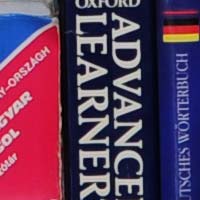 |
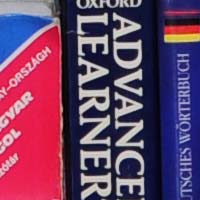 |
ISO 400 (100% Crop) |
ISO 800 (100% Crop) |
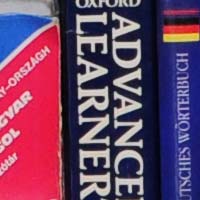 |
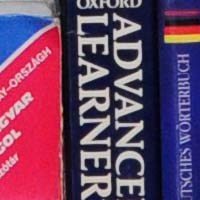 |
ISO 1600 (100% Crop) |
ISO 3200 (100% Crop) |
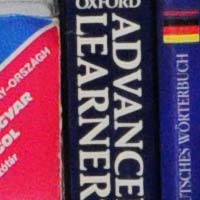 |
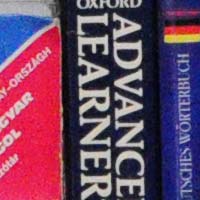 |
ISO 6400 (100% Crop) |
|
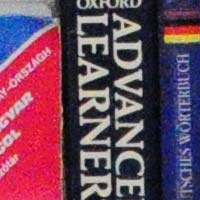 |
|
File Quality
The file quality settings available on the D90 include Basic, Normal and Fine for JPEGs, plus you can also store your photos in Nikon's proprietary raw format (NEF). The latter can be developed using the bundled View NX or the optional Capture NX software, and can also be converted into JPEGs in camera, albeit only with a limited range of adjustments available. Here are some 100% crops which show the quality of the various options, with the file size shown in brackets.
12M Fine (6.32Mb) (100% Crop) |
12M Normal (3.04Mb) (100% Crop) |
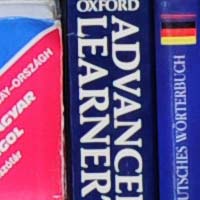 |
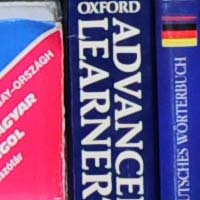 |
12M Basic (1.53Mb) (100% Crop) |
12M RAW (11.6Mb) (100% Crop) |
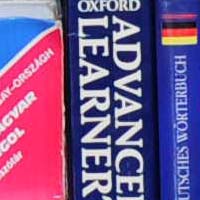 |
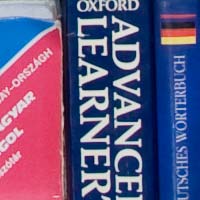 |
Sharpening
The out-of-camera JPEGs are in fact quite sharp at the default settings if you use a sharp lens to begin with, but shots taken with the 18-105mm kit zoom often benefit from some further sharpening in a program like Adobe Photoshop. Alternatively you can change the in-camera sharpening level to suit your tastes. Here are two 100% crops which have been Saved as Web - Quality 50 in Photoshop. The right-hand image has had some extra sharpening applied.
Original
(100% Crop) |
Sharpened (100% Crop) |
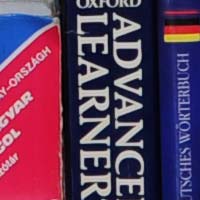 |
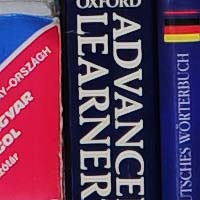 |
 |
 |
Chromatic Aberrations
The AF-S DX NIKKOR 18-105mm f/3.5-5.6G ED VR kit lens has its share of lateral chromatic aberrations, which appear as narrow but vivid purple fringes along contrasty edges – but only if you shoot RAW, as the EXPEED processing engine responsible for producing the out-of-camera JPEGs gets rid of them all, with surprising efficiency. Here are two 100% crops showing the difference.
Chromatic Aberrations - JPEG (100% Crop) |
Chromatic Aberrations - RAW (100% Crop) |
 |
 |
D-lighting
D-lighting is Nikon's dynamic range optimisation tool that attempts to squeeze the full dynamic range of the sensor into JPEGs. It was present in the D80 too, but only as a post-capture solution. The D90, by contrast, has Active D-lighting, which works "on the fly", before the in-camera processing engine converts the raw image data into JPEGs. The available settings are Off, Auto, Low, Medium, High and Extra High. In the field, I found that the Auto setting combined with 3D Colour Matrix Metering II usually produced excellent results, with no major blown highlights or blocked shadows seen in the pictures. The following examples demonstrate the effect of D-lighting set to "High".
D-lighting - Off |
D-lighting - Off (100% crop) |
 |
 |
D-lighting - High |
D-lighting - On (100% crop) |
 |
 |
Picture Controls
Nikon's Picture Controls, similarly to Canon's Picture Styles, are preset combinations of different contrast and saturation settings, whose relationship to each other is presented in a handy diagram available under the relevant menu option. The available Picture Controls are Standard, Vivid, Neutral, Monochrome, Portrait and Landscape. The following series demonstrates the differences.
Standard |
Vivid |
 |
 |
Neutral |
Monochrome |
 |
 |
Portrait |
Landscape |
 |
 |
Flash
The pop-up flash on the D80 has several settings including Auto, Fill-in flash, Red-eye Reduction, SlowSync, Red-eye Reduction with Slow Sync, Rear-curtain Sync and Off. The mode of operation can be TTL, Auto or Manual, and there is Flash Exposure Compensation (FEC) available as well, dialled in with a control wheel while holding down the same button that pops up the flash. These snaps of a white ceiling were taken at a distance of 1.5m using the AF-S DX NIKKOR 18-105mm f/3.5-5.6G ED VR kit zoom.
Flash Off - Wide Angle (18mm) |
Auto Flash - Wide Angle (18mm) |
 |
 |
Flash Off - Telephoto (105mm) |
Auto Flash - Telephoto (105mm) |
 |
 |
And here are a couple of portrait shots. The built-in speedlight caused no red-eye in this test, so there is no real difference between the two photos in this respect.
Auto |
Auto (100% Crop) |
 |
 |
Red-eye reduction |
Red-eye reduction (100% Crop) |
 |
 |
Wireless Flash
The Nikon D90's pop-up flash can also act as a commander for up to two groups of wirelessly slaved SB-900, SB-800, SB-600 or SB-R200 flash units. These examples serve as a demonstration of what can be done with just one SB-600 in wireless mode.
Wireless Flash 1 |
Wireless Flash 2 |
 |
 |
Wireless Flash 3 |
|
 |
|
Night Shot
The Nikon D90 lets you dial in shutter speeds of up to 30 seconds and has a Bulb mode as well for exposure times of practically any length, which is very good news if you are seriously interested in night photography. There is an optional long-exposure noise reduction function that can be activated to filter out any hot pixels that may appear when extremely slow shutter speeds are used. Do note that this works by way of dark frame subtraction, which effectively doubles the exposure time. The shot below was taken using a shutter speed of 10 seconds, aperture of f/16 at the L1.0 (ISO 100) sensitivity setting. We've included a 100% crop to see what the quality is like.
Night Shot |
Night Shot (100% Crop) |
 |
 |
Vibration Reduction
The Nikon D90 does not offer body-integral image stabilisation, but the 18-105mm kit lens bundled with the camera features Vibration Reduction, Nikon's proprietary lens-based optical stabilisation system. This allows you to take sharp hand-held photos at slower shutter speeds than with lenses that lack this function. To illustrate this, I took two pairs of photos at the wide and the long end of the zoom, with VR turned on and off. The wide-angle shots were taken at a shutter speed of ¼ of a second, whereas the telephoto pictures were captured at 1/20 sec. At these – for the focal length very slow – shutter speeds, the photos were still sharp with VR, but decidedly blurred without it, as the 100% crops below clearly show.
| Shutter Speed / Focal Length |
Vibration Reduction Off (100% Crop) |
Vibration Reduction On (100% Crop) |
| 1/4 sec / 18mm |  |
 |
| 1/20th sec / 105mm |  |
 |
Infrared
Although digital cameras typically have strong IR cut filters built in to avoid unwanted colour casts in visible-light photos, most of them are still more or less sensitive to the near infrared part of the spectrum. In order to take IR shots, one has to attach an R72 type infrared filter to the lens. With a typical SLR, this requires that you compose before the filter is mounted, because once it is on, you cannot see a thing through the viewfinder. Consequently if you take a number of infrared photos in succession, you have to detach and attach the IR filter before each shot. We were curious to find out if the Live View feature of the Nikon D90 could be used to circumvent this. The good news is that the D90 is indeed capable of taking IR shots. The bad news is that no, Live View is of no help with framing or focusing them – the screen remains completely black when an R72 filter is attached to the lens, no matter what you do. The example below was taken with the 50mm f/1.8 lens, which produced a sharp photo but also a rather bright IR "hot spot" as well, demonstrating that those wanting to use the D90 to take infrared shots will have to select their lenses very carefully.
| Infrared Shot | Infrared Shot (100% Crop) |
 |
 |
| Infrared Shot (100% Crop) | Infrared Shot (100% Crop) |
 |
 |
|
![]() PhotographyBLOG
is a member of the DIWA
organisation. Our test results for the Nikon D90 have been submitted to DIWA
for comparison with test results for different samples of
the same camera model supplied by other DIWA
member sites.
PhotographyBLOG
is a member of the DIWA
organisation. Our test results for the Nikon D90 have been submitted to DIWA
for comparison with test results for different samples of
the same camera model supplied by other DIWA
member sites.
