Casio EXILIM Pro EX-FH20 Review
Review Date: November 19th 2008
Author: Gavin Stoker
Leave a comment about this review
|
Image Quality
All of the sample images in this Review were taken using the 9.1 megapixel JPEG mode, which gives an average image size of around 5-7Mb.
We had the chance to test the Casio EX-FH20 in both challenging wintry conditions of almost white skies and dark foregrounds and seemingly ideal conditions of bright blue skies and beautiful autumnal colours. Under both circumstances the Casio when left to its default settings delivered warmer and more saturated JPEG images than its competitors. We were particularly impressed with the vivid results delivered by selecting the high sharpness, high saturation 'Autumn Leaves' option from amongst the now-standard plethora of Casio 'Best Shot' modes. If, alternatively, you do want to shoot RAW and JPEG combined, be prepared to put the kettle on between captures. If there is a criticism that can be leveled at the Casio's full resolution images, it's that they're slightly soft in the main and, particularly at maximum wideangle setting, there is a loss of focus towards the edges of the frame. Similarly, roughly one out of three extreme telephoto shots we attempted in broad daylight came out sufficiently sharp to warrant keeping them. Though from the spec sheet it reads like a technological triumph, selecting seven megapixel 40fps mode just means you're presented with even less sharp images, though granted, if photographing skittish wildlife or sports it could make the difference between getting the shot or not. But whether you'd want to then keep said shot is up for debate. Still, in our humble opinion the Casio delivers more even exposures than its competitor in the Canon PowerShot SX10 IS, with detail maintained in both foreground and sky. If pixel fringing is noticeable when zooming in on the Casio's images, again it's fair to say that our extreme wintry conditions of dark foregrounds and white expanses of sky would have been testing for any digital camera. A mixed bag then. As our sample images show, good results are achievable – just not with every single shot.
Noise
There are 5 ISO settings available on the Casio EXILIM Pro EX-FH20 which you can select at any time if the camera is in any of the creative shooting modes. Here are some 100% crops which show the noise levels for each ISO setting.
ISO 100 (100% Crop) |
ISO 200 (100% Crop) |
 |
 |
ISO 400 (100% Crop) |
ISO 800 (100% Crop) |
 |
 |
ISO 1600 (100% Crop) |
|
 |
Sharpening
Here are two 100% crops which have been Saved as Web - Quality 50 in Photoshop. The right-hand image has had some sharpening applied in Photoshop. The out-of-the camera images are just a little soft at the default setting ideally and benefit from some further sharpening in a program like Adobe Photoshop. You can also change the in-camera sharpening level to suit your tastes.
Original
(100% Crop) |
Sharpened (100% Crop) |
 |
 |
 |
 |
Chromatic Aberrations
The Casio EXILIM Pro EX-FH20 handled chromatic aberrations well during the review. There's some purple and cyan fringing between areas of high contrast, but it's only noticeable on really close inspection, as shown in the examples below.
Example
1 (100% Crop) |
Example
2 (100% Crop) |
 |
 |
Macro
The Casio EXILIM Pro EX-FH20 offers a Super Macro setting that allows you to focus on a subject that is just 1cm away from the camera when the lens is set to wide-angle. The first image shows how close you can get to the subject (in this case a compact flash card). The second image is a 100% crop.
Macro Shot |
Macro Shot (100% Crop) |
 |
 |
Flash
The flash settings on the Casio EXILIM Pro EX-FH20 are Auto, Flash On, Flash Off, Soft Flash, and Red Eye Reduction. These shots of a white coloured wall were taken at a distance of 1.5m.
Flash Off - Wide Angle (26mm) |
Auto Flash - Wide Angle (26mm) |
 |
 |
Flash Off - Telephoto (520mm) |
Auto Flash - Telephoto (520mm) |
 |
 |
And here are some portrait shots. Both the Auto setting and the Red-eye reduction modes caused a small amount of red-eye.
Flash On |
Flash On (100% Crop) |
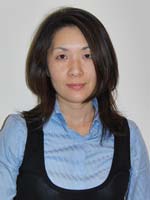 |
 |
Flash - Red-eye Flash |
Flash - Red-eye Flash (100% Crop) |
 |
 |
Night Shot
The Casio EXILIM Pro EX-FH20's maximum shutter speed is 30 seconds, which is great news if you're seriously interested in night photography. The shot below was taken using a shutter speed of 1 second, f/2.8 at ISO 400. I've included a 100% crop of the image to show what the quality is like.
Night Shot |
Night Shot (100% Crop) |
 |
 |
|
![]() PhotographyBLOG
is a member of the DIWA
organisation. Our test results for the Casio EXILIM Pro EX-FH20 have been submitted to DIWA
for comparison with test results for different samples of
the same camera model supplied by other DIWA
member sites.
PhotographyBLOG
is a member of the DIWA
organisation. Our test results for the Casio EXILIM Pro EX-FH20 have been submitted to DIWA
for comparison with test results for different samples of
the same camera model supplied by other DIWA
member sites.
