Canon EOS 5D Mark II Review
Review Date: December 4th 2008
Author: Mark Goldstein
Leave a comment about this Review
|
Image Quality
All of the sample images in this Review were taken using the 21 megapixel Fine JPEG setting, which gives an average image size of between 5-8Mb.
The Canon EOS 5D Mark II produced images of amazing quality during the review period. This camera produces noise-free images at ISO 100 all the way up to ISO 1600, with noise first appearing at ISO 3200 - incredible performance for a 21 megapixel, 35mm SLR. Even the faster settings of 6400 and 12800 display relatively little noise, with ISO 25600 best reserved for small prints and web images. The JPEG images were a little soft straight out of the camera using the default Picture Style and ideally require some further sharpening in an application like Adobe Photoshop, or you can change the in-camera setting. The night photograph was very good, with the maximum shutter speed of 30 seconds and Bulb mode allowing you to capture enough light in all situations. The 6 different Picture Styles and the ability to create your own are a real benefit to JPEG shooters, as are the Highlight Tone Priority and Auto Lighting Optimizer custom settings when used in the right conditions.
Noise
There are 10 ISO settings available on the Canon EOS 5D Mark II which you can select at any time. There is no discernible noise between ISO 100-1600, and ISO 3200 also looks very good. Noise is more apparent at ISO 6400, becoming progressively worse at ISO 12800 and the fastest setting of ISO 25600, but it's still very well controlled with images suitable for small prints. Here are some 100% crops which show the noise levels for each ISO setting, with the Canon EOS 5D Mark II, and the original Canon EOS 5D Mark I on the right:
| Canon EOS 5D Mark II | Canon EOS 5D Mark I | |
ISO 50 (100% Crop) |
ISO 50 (100% Crop) |
|
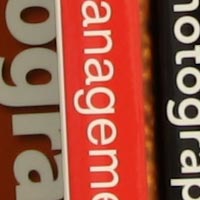 |
 |
|
ISO 100 (100% Crop) |
ISO 100 (100% Crop) |
|
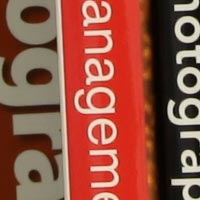 |
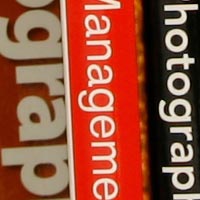 |
|
ISO 200 (100% Crop) |
ISO 200 (100% Crop) |
|
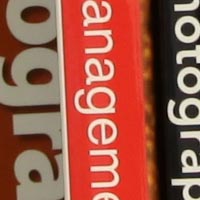 |
 |
|
ISO 400 (100% Crop) |
ISO 400 (100% Crop) |
|
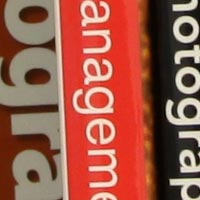 |
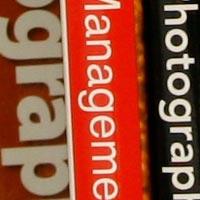 |
|
ISO 800 (100% Crop) |
ISO 800 (100% Crop) |
|
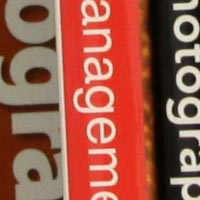 |
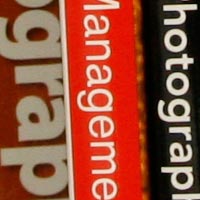 |
|
ISO 1600 (100% Crop) |
ISO 1600 (100% Crop) |
|
 |
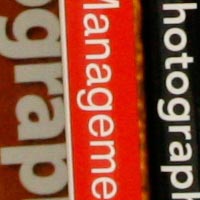 |
|
ISO 3200 (100% Crop) |
ISO 3200 (100% Crop) |
|
 |
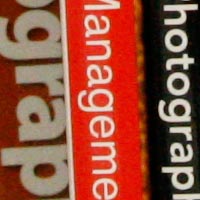 |
|
ISO 6400 (100% Crop) |
||
 |
||
ISO 12800 (100% Crop) |
||
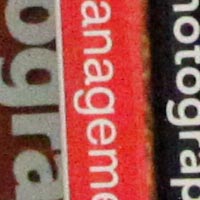 |
||
ISO 25600 (100% Crop) |
||
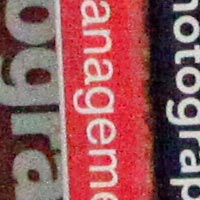 |
File Quality
The Canon EOS 5D Mark II has 2 different JPEG file quality settings available, with Fine being the highest quality JPEG option. Here are some 100% crops which show the quality of the various options, with the file size shown in brackets.
21M Fine (5.66Mb) (100% Crop) |
21M Normal (2.60Mb) (100% Crop) |
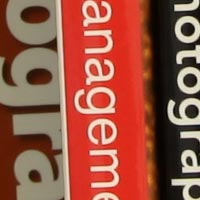 |
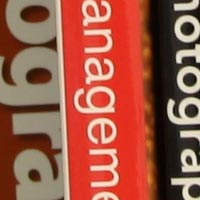 |
21M RAW (24.6Mb) (100% Crop) |
|
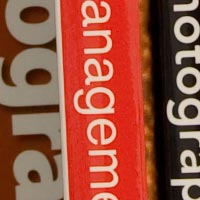 |
|
Sharpening
Here are two 100% crops which have been Saved as Web - Quality 50 in Photoshop. The right-hand image has had some sharpening applied in Photoshop. The out-of-the camera images at the default setting are a little soft and benefit from some further sharpening in a program like Adobe Photoshop. Alternatively you can change the in-camera sharpening level if you don't like the default results.
Original
(100% Crop) |
Sharpened (100% Crop) |
 |
 |
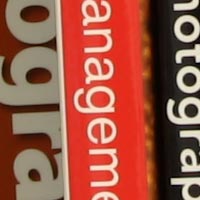 |
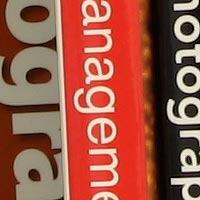 |
Night Shot
The Canon EOS 5D Mark II's maximum shutter speed is 30 seconds and there's a Bulb mode for even longer exposures, which is excellent news if you're seriously interested in night photography. The shot below was taken using a shutter speed of 20 seconds, aperture of f/8 at ISO 100. I've included a 100% crop of the image to show what the quality is like.
Night Shot |
Night Shot (100% Crop) |
 |
 |
Picture Styles
Canon's Picture Controls, similarly to Nikon's Picture Styles, are preset combinations of different sharpness, contrast, saturation and colour tone settings. The six available Picture Controls are shown below in the following series, which demonstrates the differences. There are also three User Defined styes so that you can create your own look.
Standard |
Portrait |
 |
 |
Landscape |
Neutral |
 |
 |
Faithful |
Monochrome |
 |
 |
Highlight Tone Priority
This custom setting promises to improve the highlight detail of the image by expanding the dynamic range from 18% grey to bright highlights. Turning it On didn't make a great deal of difference in our test shot, as shown below.
Off |
On |
 |
 |
 |
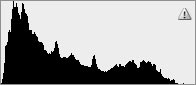 |
Auto Lighting Optimizer
This custom setting promises to automatically correct the brightness and contrast of an image, with four levels of varying intensity available. There was a slight difference between the weakest and strongest settings, as shown below. Note that the user guide warns that this setting might cause noise to increase.
Off |
Low |
 |
 |
 |
 |
Standard |
Strong |
 |
 |
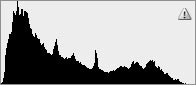 |
 |
|
![]() PhotographyBLOG
is a member of the DIWA
organisation. Our test results for the Canon EOS 5D Mark II have been submitted to DIWA
for comparison with test results for different samples of
the same camera model supplied by other DIWA
member sites.
PhotographyBLOG
is a member of the DIWA
organisation. Our test results for the Canon EOS 5D Mark II have been submitted to DIWA
for comparison with test results for different samples of
the same camera model supplied by other DIWA
member sites.
