Vosonic IC Drive VP3610
Review Date: 14th January 2005
Introduction
 The Vosonic IC Drive IP3610 is both a portable storage device and MP3 music player, featuring an integrated 1.8-inch 20Gb Toshiba laptop hard disk drive and several memory card slots which support 8 different types of memory cards. The IC drive is simple to use - simply insert your memory card and press the Copy button to copy its contents onto the device. You are then free to format your memory card and carry on shooting. The IC Drive has a monochrome LCD display that enables you to see a list of the files that are stored on it - there is no actual viewing of the images themselves, which helps to keep the price below £200. As the IC Drive is basically a hard-drive in a stylish metal and plastic case, any type of file that you would normally find on a computer can be stored on it. Although memory card prices are falling quickly, a device like the IC Drive still offers a cheap and convenient way to store 1,000s of photos. 18 months ago I reviewed the original Vosonic X'S-Drive, which I still use today. So does the IC Drive offer anything extra to tempt me to upgrade, and you to buy it? Keep on reading to discover the answer.
The Vosonic IC Drive IP3610 is both a portable storage device and MP3 music player, featuring an integrated 1.8-inch 20Gb Toshiba laptop hard disk drive and several memory card slots which support 8 different types of memory cards. The IC drive is simple to use - simply insert your memory card and press the Copy button to copy its contents onto the device. You are then free to format your memory card and carry on shooting. The IC Drive has a monochrome LCD display that enables you to see a list of the files that are stored on it - there is no actual viewing of the images themselves, which helps to keep the price below £200. As the IC Drive is basically a hard-drive in a stylish metal and plastic case, any type of file that you would normally find on a computer can be stored on it. Although memory card prices are falling quickly, a device like the IC Drive still offers a cheap and convenient way to store 1,000s of photos. 18 months ago I reviewed the original Vosonic X'S-Drive, which I still use today. So does the IC Drive offer anything extra to tempt me to upgrade, and you to buy it? Keep on reading to discover the answer.
Price
The Vosonic IC Drive VP3610 has a recommended retail price of £199.99 for the 20Gb version.
Features
The Vosonic IC Drive IP3610 accepts 8 different kinds of memory card; Compact Flash Type 1/II (CF), Smart Media (SM), Memory Stick (MS), Memory Stick Pro (Blue version), Secure Digital (SD), XD picture Card (XD), MultiMedia Card (MMC) and IBM MicroDrive, which fit into one of the three card slots on the sides of the unit. This is two more memory card formats than the original XS-Drive.
The achilles heel of the X'S Drive that I own is its USB 1.1 interface which the drive uses to connect to your PC. This is one of the most significant upgrades in subsequent Vosonic drives, including the IC Drive, which uses the faster USB 2.0 interface. This allows for much quicker file transfers to your PC. When it is plugged into your PC the IC Drive also doubles up as a multi-card reader/writer, so you can save yourself some money by not having to buy a card reader as well.
The IC Drive is powered by a rechargeable 3.7V Li-ion battery which has a lifespan of just over 1 hour when using it to copy files from your memory card. This is pretty disappointing compared to the 2.5 hour battery life of the original XS-Drive. The lifespan does double to around 2 hours when you use the drive for a combination of playing MP3s and copying files. Alternatively you can use the supplied 50/60Hz 100-240V AC adapter to plug the IC Drive into the mains power in most countries; this is also the way in which the battery is recharged (you can't remove the battery from the unit).
The IC Drive is advertised as being an MP3 player as well as a portable storage device, but this isn't really one of its strong points. You can play, pause and stop individual tracks and choose a particular folder of tracks to play and repeat tracks, but unbelievably there are no fast forward or rewind functions. The supplied headphones are quite stylish in a silver plastic kind of way. On the top of the unit are two buttons, one marked -, the other +, which control the volume. The headphone socket is located under quite a rigid plastic flap (the USB port is also located here) which can't be removed and which sticks out from the rest of the unit when the headphones are plugged in.
On the front of the IC Drive are 7 buttons: power, up, down, copy, pause, stop and enter. There is also a 2 inch monochrome LCD screen which allows you to control the drive and see what is stored on it. The screen is not back-lit, making it a little tricky to use in low-light.
The IC Drive has a small recess marked Rest on the back which allows you to reset the device. It weighs 210 grams including the hard-drive and battery, and its dimensions are 113 (L) x 73 (W) x 26 (H) mm.
The following items are supplied with the IC Drive: User Manual, Setup CD, USB Cable, AC/DC Adapter, Carrying Case and a pair of Earphones.
Design
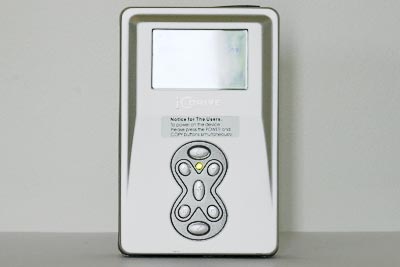 |
Front / 2 Inch LCD Screen / 7 Buttons |
 |
Back / Reset Button (top-left) |
 |
Card Slots (SM / Compact Flash) |
 |
Card Slot (SD / MS) |
 |
Top / Headphone Socket & USB Port (under plastic flap) / Volume Buttons |
 |
Bottom / DC Power Socket |
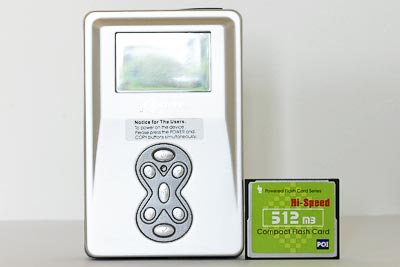 |
Front |
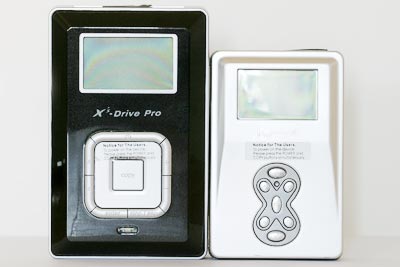 |
Compared to the Vosonic X'S Drive Pro VP3310 |
Ease of Use
At heart the IC Drive is very similar to the original X'S Drive, in that it has a relatively small list of features which in turn means that it is pretty straightforward to operate (with a few quirks to keep things interesting!).
It's easy to copy your photos onto the IC Drive. Simply insert the memory card into the correct slot and press the Copy button on the front of the device (the one in the middle of the X shape). The LCD screen displays which folder the files are being copied into, how many files have been copied, the percentage of the current file that has been copied and a small flashing arrow symbol to indicate that a transfer is taking place. It took just under 12 minutes to copy the contents of a full 512Mb 24x speed PQI compact flash card (85 Canon EOS 10D RAW files, 488Mb total data). This gives a transfer rate of 0.67Mb/Sec (488Mb transferred in 720 secs).
The transfer of the files from the IC Drive onto your PC is equally as straight-forward. Plug one end of the supplied USB cable into a USB 2.0 port on your computer and the other into the mini-USB port on the IC Drive, turn the device on, which creates 4 new drives in Windows Explorer (one for the IC Drive's internal hard-drive and one for each of the 3 memory card slots). You can insert your memory card and use the IC Drive as a card reader, or you can copy and paste the contents of the memory card onto your PC. If you know how to use Windows Explorer, then you know how to access what is stored on the IC Drive. The USB 2.0 connection means that the IC Drive is a lot quicker to transfer files onto your PC than the X'S Drive - 2 minutes as opposed to 5 minutes for 488Mb data, which is quite a time saving, especially if you have been away for a period of time and filled up the 20Gb hard-drive.
The IC Drive partly solves one of the main drawbacks of the original X'S Drive, which is the inability to see and check your files once they have been copied onto the device. The addition of the 2 inch LCD screen allows you to check what is stored on the device, and you can therefore verify if a transfer has been successful or not before you format your memory card (if you have sufficient time that is!). Copying files onto the X'S Drive is a bit of a blind leap of faith, as there is no way to check if a transfer has been successful (although 99% of the time they were).
The IC-Drive's user interface, however, isn't the most intuitive in the world, which is why it is only a partial solution. The main annoyance is that only the name and details of one particular file are displayed onscreen; to scroll though the files, you have to press the up or down button, which refeshes the display with the name and details of the next file. You can hold down the up or down buttons to scroll more quickly, but even so it can take a while to look through the contents of a folder to check that all the files are present and correct. It doesn't help that the display flickers as you do so! You do get used to it after a short period of using it though.
The IC Drive has improved on a couple of other things that annoyed me about the original X'S Drive. Firstly, the noise of the unit has been significantly reduced, so although not whisper quiet, it is now barely discernible. Secondly, the biggest design flaw of the X'S Drive is the Power and Copy buttons, which are slightly raised above the level of the rest of the device, leading to the unit inadvertently turning itself on. Vosonic have addressed this by having to press the Power and Copy buttons at the same time to turn the IC Drive on.
Conclusion
![]()
(out of 5
stars)
The IC Drive is a definite improvement over the original X'S Drive that I own. It's faster, smaller, lighter, more stylish, has added (although limited) MP3 playback capability and is just as easy to use. At £200, it has the added advantage of not having a lot of competition. The main minus point is the reduced battery time of just over 1 hour, which given that it takes 12 minutes to copy a full 512Mb memory card, means that you can probably transfer approximately 600 5Mb image files before the battery runs out. That sounds like quite a lot, but if you spend a long day taking photos, the IC Drive may well run out of power before you do. Also, the 12 minute transfer time from a full 512Mb memory card to the IC drive isn't exactly quick, which means that you should buy a few memory cards that you can use whilst the one in the IC Drive is copying across. Having said that, the IC Drive is still a lot more economical than buying the equivalent memory cards (despite the recent fall in memory prices). If you are in the market for a portable storage device then you could do a lot worse than the IC Drive. As for me, I'm going to stick with the original, reliable X'S Drive for the time being.
