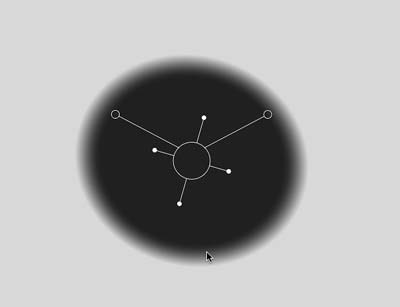FocalPoint Review
Review Date: October 15th 2008
Author: Jon Canfield
Leave a comment about this Review
Introduction

Soft focus lenses and filters are popular with portrait photographers because of the control they give over the quality of out-of-focus areas and the softening of features at an adjustable level. Nikon offers the DC line of lenses while Canon has the Softfocus 135mm, and both companies offer tilt and shift lenses. Plus there's always the optical filter method, such as the famous Softar and others. The problem with all of these solutions is that the effect applies to the entire image. Sure, backgrounds have a nice soft look to them without the harder edges often seen in a standard lens, but the price you pay is that everything in the image will have this softness applied to it.
So, digital photographers have instead relied on Photoshop, using masks and blur filters to accomplish what they want. It certainly works – how well or how easily depends completely on your skills with Photoshop. Personally, I'd rather spend my image editing time on other tasks, so I was happy to have a chance to try out FocalPoint from OnOne Software (http://www.ononesoftware.com). This plug-in for Photoshop claims to give you precise control over every aspect of the soft focus process, as well as the ability to create vignettes.
Ease of Use

Figure 1
As you can see in Figure 1, the FocalPoint user interface is uncluttered and contains just a few controls. You can set the shape of the focus area to round or square. Round works well with people while the square is a nice choice for landscape and other types of images. I'll show examples of each later in this review. Along with the shape, you can control both the feather, or blending, and the opacity of the focus changes. Blur controls how strong the effect is, while motion controls the amount of distortion. Higher numbers here can add a dramatic effect to your out-of-focus areas, or be used to simulate a specific lens.
The other two sets of controls don't impact the image in the same traditional sense as a soft focus lens. Vignette lets you add dark or light vignettes to the image, centered on the area of sharp focus, or sweet-spot. The Film Grain control gives you the ability to add noise to the image, keeping a more realistic look to the out of focus areas where this tends to smooth out due to the blurring effect.
While the adjustment sliders are traditional and give you full control over how the blurring effects will be applied, the real power and intuitiveness comes from what OnOne calls the FocusBug (Figure 2).
The FocusBug shows a grid with control points. You have full control over the size, location, and general shape of the selection area, as well as over the controls in the Aperture and Blur panels. Dragging any of the handles changes the effect and is automatically updated on the adjustment sliders in the appropriate panel. You can also choose to see the mask that is being created by FocalPoint by selecting View > Show/Hide Mask (Figure 3).
In the examples shown here, I've softened the focus everywhere but the face. Once I have my settings the way I want, I've added a soft dark vignette to the image. If I wanted to fine-tune this further, I could choose the Add Layer Mask option which will automatically create a layer mask on the image when I return to Photoshop.
For landscapes, I'd most likely use the square aperture. This gives a more traditional and authentic look by keeping everything within that plane in focus (Figure 4).
FocalPoint also features Presets. The plug-in includes several presets for common adjustments, and you can create your own or download others. Finally, you can also use the OneOne > FocalPoint menu for quick access to presets or to apply the last used settings to any image. FocalPoint also remembers your settings when you launch the plug-in, giving you a good starting point when working with similar image types.
Conclusion
 |
|
|
Ratings (out of 5) |
|
| Features | 4.5 |
| Ease-of-Use | 5 |
| Value for Money | 4.5 |
FocalPoint takes a tedious task and reduces it to a quick effort, and does it with higher quality than you'd be able to do yourself directly in Photoshop. The user interface is easy to navigate and the controls are intuitive and responsive. Portrait photographers will most likely find this plugin an important part of their workflow, but FocalPoint offers something for every type of shooting. An update due in December promises to add support for Lightroom 2.0 and Aperture 2.1, making this tool even more useful. At $159.95, or as part of the Plug-in Suite 4 (along with Genuine Fractals, PhotoTools Pro, Mask Pro, PhotoFrame Pro, and PhotoTune) for $499.95, FocalPoint can quickly pay for itself in a busy studio. A demo version is also available if you want to try before you buy.